wireless
Netgear wireless router repair
My wifi internet connection has been slowly deteriorating. I originally thought it was my trusty old IBM T42 going out, but when I got my Alienware M15x it was still bad with that machine. I’ve had a few problems with this router: it sometimes refuses to allow wireless connections to access the gateway. If you log in to the router’s interface over wifi via it’s IP and clear the log, it will then allow wifi access to the gateway. I set up the router to automatically email the log to an email address when the log is full. That worked for most of the time, but occasionally you still have to log in and do it manually.
Recently though the connection speed over wifi plummeted. I was going to buy a new wireless AP, but I’m pretty cashed at the moment so I took the router apart to see if I could buy some time.
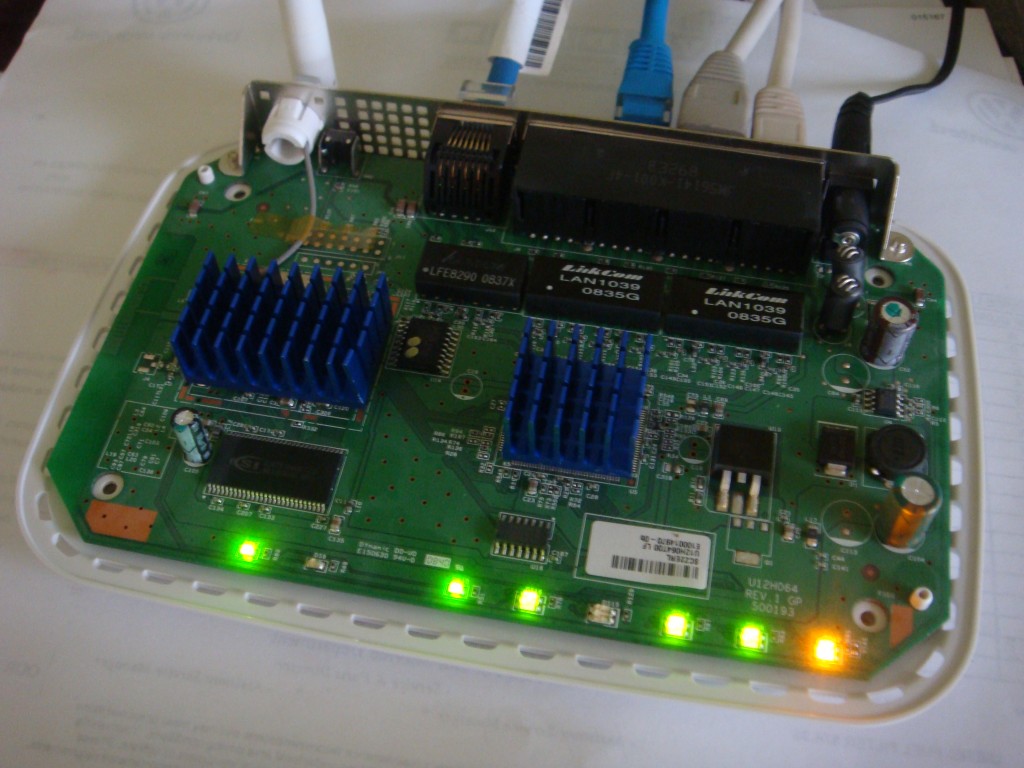
You could pretty clearly see that the microprocessor has overheated. The conformal coating is brown on the bottom side of the PCB. I used an infrared thermometer to measure the temperature of the chip, it was running at about 74°C. The ethernet switch controller IC had a similar temperature, but it’s a larger leaded package whereas the CPU looks like a BGA package. I had some memory heatsinks that I cut to fit the two chips, and with that and some thermal paste I had heatsinks for the two heaters in my router case. They are low profile enough that the case will still go on.
My router works like it should again: speedtest.net reports an average of 18Mbps download speed. The heatsinks keep both ICs at about 49°C now. Guess I won’t need that new AP for a while.
Other Stuff
Recent Posts
Archives
- May 2019 (2)
- April 2017 (3)
- October 2015 (1)
- May 2015 (1)
- March 2014 (2)
- December 2013 (1)
- July 2013 (1)
- November 2012 (1)
- October 2012 (4)
- September 2012 (1)
- August 2012 (3)
- June 2012 (1)
- March 2012 (1)
- February 2012 (1)
- January 2012 (1)
- October 2011 (3)
- July 2011 (1)
- June 2011 (3)
- May 2011 (2)
- April 2011 (1)
- December 2010 (1)
- August 2010 (1)
- July 2010 (3)
- April 2010 (2)
- March 2010 (2)
- January 2010 (2)
- December 2009 (2)
- October 2009 (2)
- September 2009 (1)
- August 2009 (15)